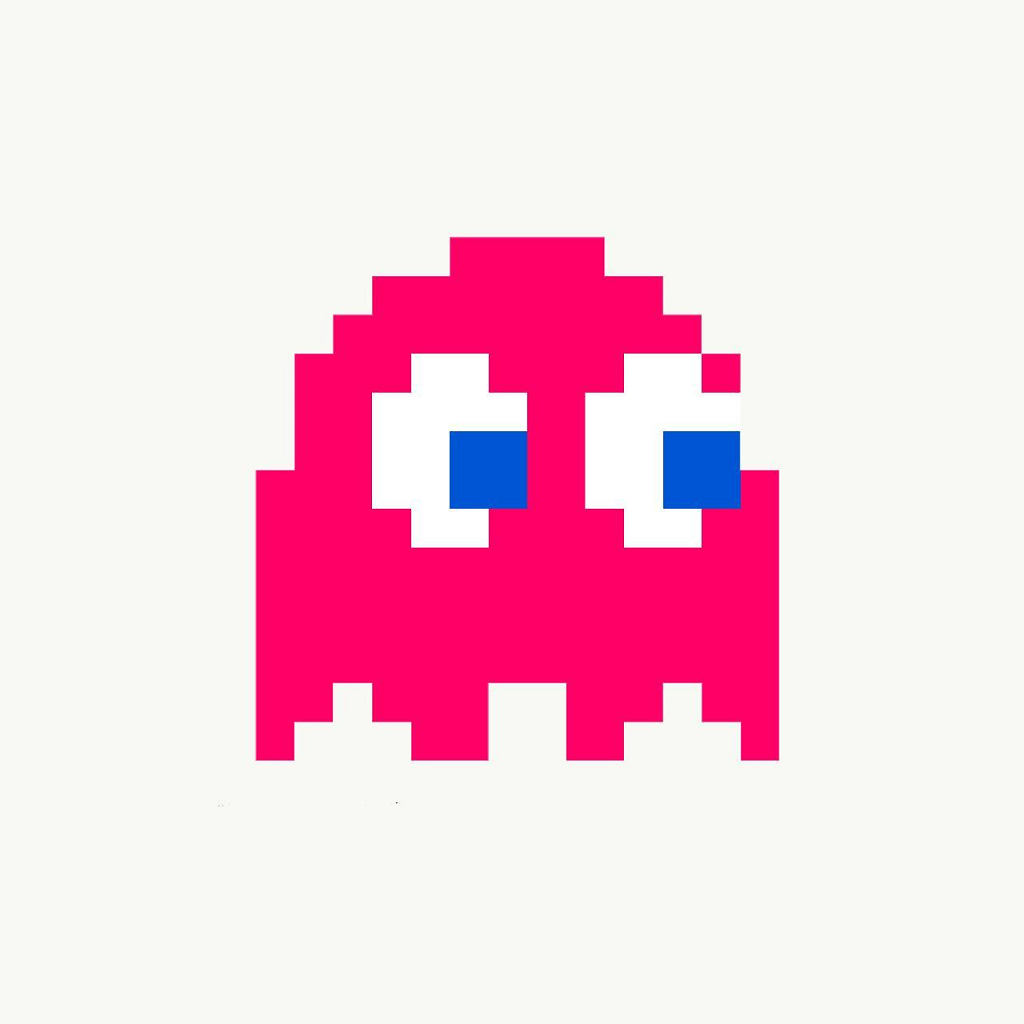I’m currently using a self hosted instance of XWiki on my NAS to write down long term notes just for myself. But it runs very slow with the database and limited hardware ressources. And since I only access it from my Windows PC on my LAN I figured I’d just need an application that does the same job and save the files on my NAS.
So does anyboy know a good Open Source application for Windows that can be used like that? It needs features like these:
- WYSIWYG editor
- tables
- font colors
- font highlights
- text code
- headings
- embed images
- embed YouTube links
- (un-)ordered lists
- bold text
- underlined text
Thanks in advance!
Edit: Added WYSIWYG editor to the list.
I just use an editor and a local git repo. Write everything in Markdown. Current editor of choice is Pulsar but use what you like. Self hosted repo lets me access the notes from any device as well as keep a history of what I’ve changed.
I’m a big fan of Obsidian. It’s not open source, but it’s free forever and has a rich theming and plugin ecosystem, and it works on just regular markdown files in folders so you’re not locked in by proprietary file formats or anything, you can switch to basically anything that edits text and lose nothing. There’s paid sync and publish features, but because it’s just ordinary text files, you can replicate those for free with OneDrive and Jekyll, or your favourite tools of similar function.
Thanks. I just checked it out but it’s the same problem as with Joplin: Tables can only be inconveniently created with markdown code. I really don’t like that. :(
I use Obsidian for my “personal knowledge management” and I absolutely love it. Yes it’s not open source, but as you said, there is no “vendor lock” you are manouvering yourself into because what you’re creating is just a folder with text files. Obsidian is just the thing that makes it easier to traverse and work with.
Edit: Seeing that you need tables: Obsidian uses markdown tables but there are some convenience plugins to work with them more easily. There are even plug ins that let you use excel-style functions in markdown tables but this is the devil’s work and I haven’t used it so far. 😅
Try Obsidian
Maybe Joplin?
Yep, Joplin is great. It uses markdown and I’ve been using it for a while now. Great application