

Going through the GitHub page for the bot, it seems that this is intended behavior by the dev. In their own words:
I think it still serves its purpose of people not having to leave the community to see what the article is about.
I agree with this, personally, as I don’t like having to follow links to read articles. It’s nice having a comment with a TL;DR, or for very short articles having the whole article in the comments. Plus, it’s not like one (relatively short) comment really adds bloat to the comments section, it’s something that can be easily scrolled past.
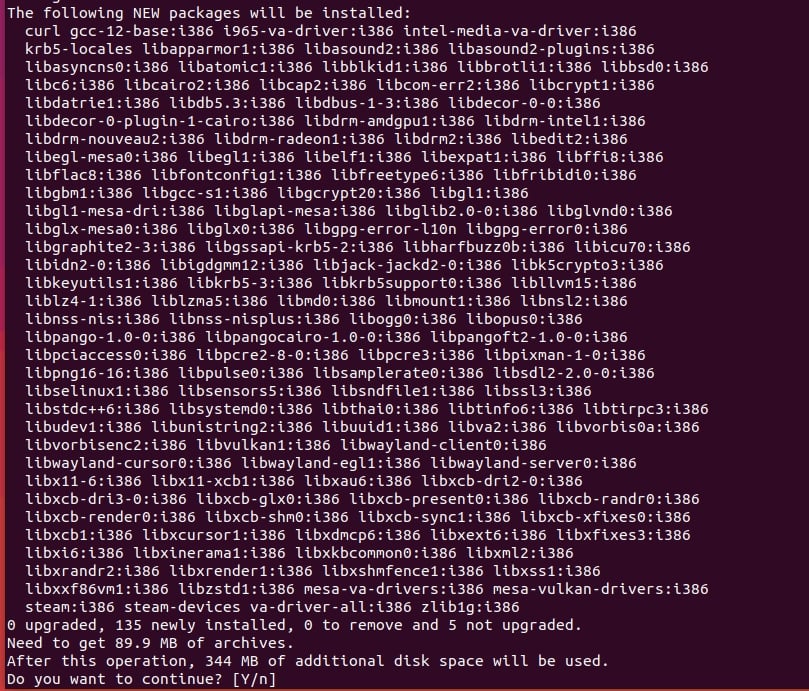
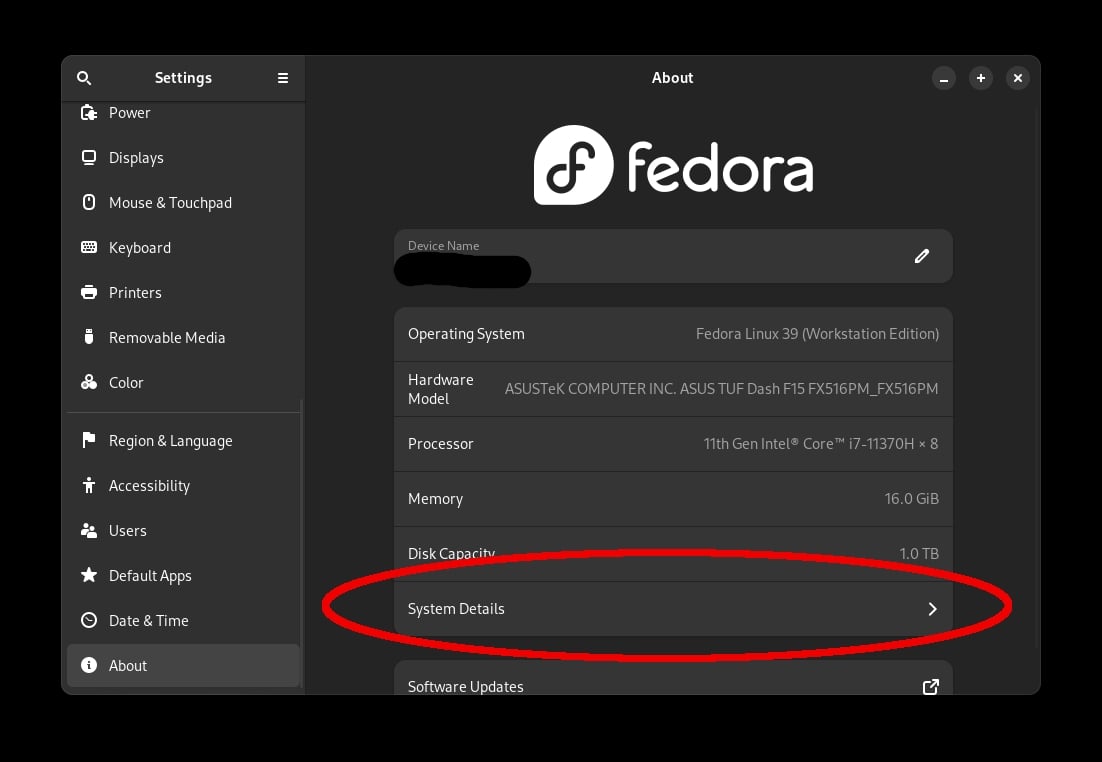
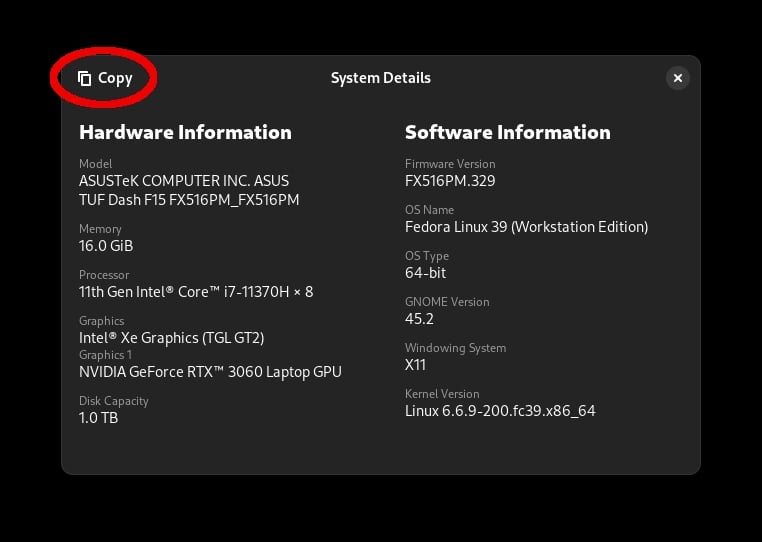
The common recommendation is Linux Mint, but there are lots of Ubuntu derivatives out there. Another common recommendation is Debian or a Debian derivative, and those will generally be similar to Ubuntu since Debian is the upstream of Ubuntu.
You can feel free to ignore it if you aren’t open to other options, but my personal distro recommendation for a Gnome-based desktop is Fedora. It has a much quicker update cycle, so you’ll actually get feature updates on your packages (which is great if you use neovim plugins, since the neovim packages in the Ubuntu repos are ancient at this point, or you know, any other package that benefits from being updated). Of course it obviously isn’t as bleeding edge as Arch, though I personally see that as a benefit because I found Arch to be unstable (haven’t really experienced any instability with Fedora in the past few years though). But don’t be mistaken, I’m not saying Fedora is similar to Ubuntu, just providing an alternative perspective since you seem to be open to switching to a different distro (though the differences may be more minor than you think from an end-user perspective).
BTW, Linux Mint isn’t just a “beginner distro”, it’s perfectly fine for anyone to use, and it fixes a lot of the Canonical BS from Ubuntu. I feel like some people get caught up in the thought that Mint is the distro that you ditch for another one when you become more comfortable with Linux, but that doesn’t have to be the case.