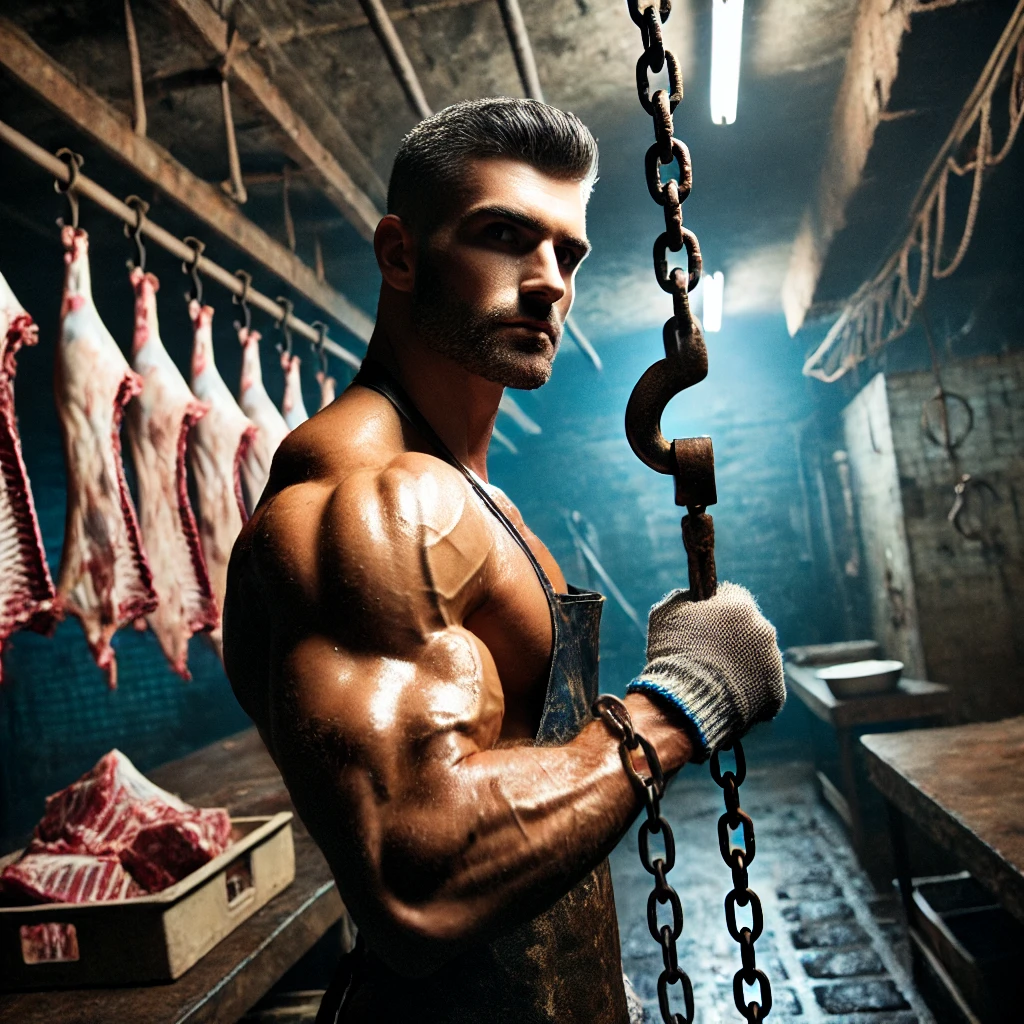

I installed OnzeMenu and EventCalendar via the settings > add widgets. The Windows 11 theme and Icon on Settings > appearance.
If you right click the KDE menu icon from the taskbar, there is an option show alternatives, pick OnzeMenu from that. Same case goes to the time/date.










It’s a default wallpaper on KDE. The name is Safe Landing but to save you the hassle, here you go