I created a google takeout and in that zip file I found some files containing a ton of data about me. It has logged every single page I visited while using the google search engine and chrome browser. It even logged every single time I opened an app on my old android phone. It even has VOICE RECORDINGS of me and a log of every time I used google assistant. This is just some of the data and I’m very sure there is even more data they have.
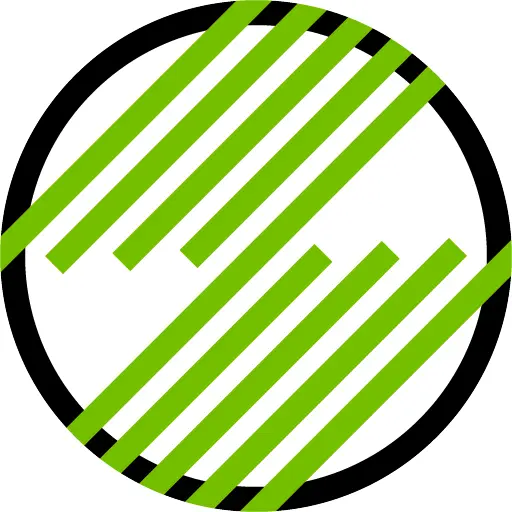

I might be looking into a new phone soon, what do you suggest?
A pixel, if you buy into GrapheneOS being the pinnacle of security. Otherwise, anything with an unlockable bootloader and LineagOS support.
Graphene gang representing
Gang gang
It’s actually quite ironic that the best phone to degoogle your life is sold by google.
Dont forget CalyxOS. IMHO better than Graphene
CalyxOS has pretty bad security. They install F-Droid and microG with root privileges, don’t release updates regularly and lack many security features of GrapheneOS.
Different strokes, but I personally dont think yge Graphene devs are trustworthy, and much prefer Calyx.
I’m also not afraid of root. Its how I harden my device (eg firewall)
GrapheneOS has a built in Firewall that doesn’t require root privileges. Also, you don’t trust the GrapheneOS devs who arguably create one of the most secure operating systems on the planet, which is open source and can be verified by everyone, but you trust Calyx devs who regularly go months without releasing any Android security patches and include highly privileged third party apps in their operating system. Makes a lot of sense.
Of course it requires root.
Oh sorry, my bad. I meant it’s not some third party app that has to be installed with root privileges, but rather just a well integrated part of the system, which uses Android’s permission system to deny internet access.
Much
Ironically enough, Google Pixels are great phones if you need to de-google with GrapheneOS.
I just can’t buy it and support them
Buy used on Swappa/ebay
Shameless plug for backmarket. They’re pretty solid
Twice the price of ebay
Depending on the state of the thing you’re looking at, maybe? A pixel 6 pro goes for ~220 on backmarket and ~210 on eBay. Does eBay guarantee free 30 day returns and have a great 1 year warranty? Depends on the seller. Backmarket offers it sitewide. Id rather pay a few extra bucks to not have to fight with someone over getting my money back or my shit fixed
I usually never spend more than $100 on a used phone. The $100 phones on eBay can’t be found for the same price on backmarket
Pretty certain these things have razor thin margins, if any.
You’re supporting them MUCH more by giving them your data. According to Proton the average Google user is worth ~$400/year.
Pixel phones are mostly designed to be flagship Android experiences, not generate hardware revenue.
Or CalyxOS
GrapheneOS is amazing
Can you use banking apps on it?
Yes. Check out this list: https://privsec.dev/posts/android/banking-applications-compatibility-with-grapheneos
Will this still be true after safetynet is deprecated? Not trying to be difficult, just don’t want to get my hopes up.
Edit: ah its adressed in the link lol
Why would you want to use a banking app on something as insecure as a phone??!?
When your bank tells you that the code booklet will be phased out and mobile app will be the only way in the future.
Change banks that take security seriously
Bingo
As long as you don’t use some shady, unofficial ROM on a phone, most phones are actually vastly more secure than your typical Linux/Windows OS.
How long is your passphrase on your phone compared to your Linux/windows OS?
A phone is designed for quick usability, which is the enemy of security.
Sure, if you have a 20 char password on your phone and never install any sketchy apps, then it might be ok. But the whole phone ecosystem is just less secure because its designed for convince, not security.
A phone is more secure than most desktop computers. https://youtu.be/Wd4Pa03LvLk
GrapheneOS even significantly improves Android’s already pretty good security model.
Here is an alternative Piped link(s):
https://piped.video/Wd4Pa03LvLk
Piped is a privacy-respecting open-source alternative frontend to YouTube.
I’m open-source; check me out at GitHub.
Riiight, someone’s phone with a 4 digit pin that they tap out 100x per day in public in plain view of others (that I can easily pick out of your pocket) is more secure than a laptop with a 20 character passphrase that never leaves my house.
Do you even think about what you’re saying?
I’m talking about the security model of the platform, not the way you use your devices. If you do your online banking in a browser on your computer and your system gets infected with malware, that malware can access all the files on your computer. Including application data of your browser. It can access your cookies, which your bank’s website uses to store your login information. Such an attack is impossible on a mobile device, since apps can only access their own data, and inter-process communication is heavily restricted. Additionally, mobile operating systems like Android have complex permission systems, as well as kernel-based mandatory access control like SELinux/SE for Android. Your typical desktop OS has none of that. Android also has a strong implementation of Verified Boot, which makes sure that malware can’t persist on your system partition, even after your device gets infected. I recommend this video if you want to learn more about mobile device security: https://youtu.be/yTeAFoQnQPo
Here is an alternative Piped link(s):
https://piped.video/yTeAFoQnQPo
Piped is a privacy-respecting open-source alternative frontend to YouTube.
I’m open-source; check me out at GitHub.
QubesOS and TAILS solve this issue. If people dont use those, then I recommend a distinct computer for finances only. Thats more secure than using an Android app for banking.
No, Tails doesn’t solve this issue at all. It’s built for maximum anonymity, not security. It also uses Tor for all connections, which will get your bank account locked immediately. Qubes is a good option for security, but it’s way too complicated for most users. Stop making up some random shit and accept that mobile devices running modern operating systems are reasonably secure and definitely more secure than your ordinary desktop.
deleted by creator
If you want a normie phone that you can install a privacy-focused OS on, Google Pixel is a surprisingly good option. Just take a look at the LineageOS’s and GrapheneOS’s officially supported devices lists before purchasing a specific model. You can also choose Xiaomi or Motorola but you won’t be able to lock the bootloader with a custom OS installed on that phones which can create some vulnerabilities. If you want to run Linux on your phone though, you either need a PinePhone or a OnePlus 6 series
Look for DivestOS supported devices. What I cannot recommend is Fairphone. Several Hardware issues, support refuses to accept them. The support in general is horrible.
Kind regards
A Fairphone 4 user with /e/OS
Look at which devices are supported my grapheneos, calyxos, /e/os and ubuntu touch/droidian and get the newest one of those that you can afford. Usually a google pixel (ironically) but also fairphone are well supported and are better IMO.
Ubunto Touch is still a thing? Does it get updated forever like normal Linux distros do?
Yeah buddy. It’s still getting updates; for how long though depends on the developers of course. Use it and bung them a donation! You can even install full Linux apps on it via Libertine, although it’s slightly easier on Droidian IIRC. Very, very cool stuff.
Get a Pixel and install a custom ROM. Any ROM is fine, just dont install gapps. You actually have to go out of your way to install google crap. By default a new install is google-free
I bought a fairphone 4 awhile ago from Murena, the only US distributor. Other phones have more bells and whistles but I feel better knowing I can repair it if something goes wrong. If you’re in Europe the FP5 is a good bet but I don’t think anyone is selling them in North America. I don’t know about distribution elsewhere.
deleted by creator
deleted by creator
Toss Linux Mint on a bootable USB, fire up a live version and play around a bit. I was in the same boat and am working on fully transitioning over. The only minor hurdles are Office 365 and other Windows-only programs, but there are ways to get those to work, or just run a Windows VM.
13 years was a long time ago