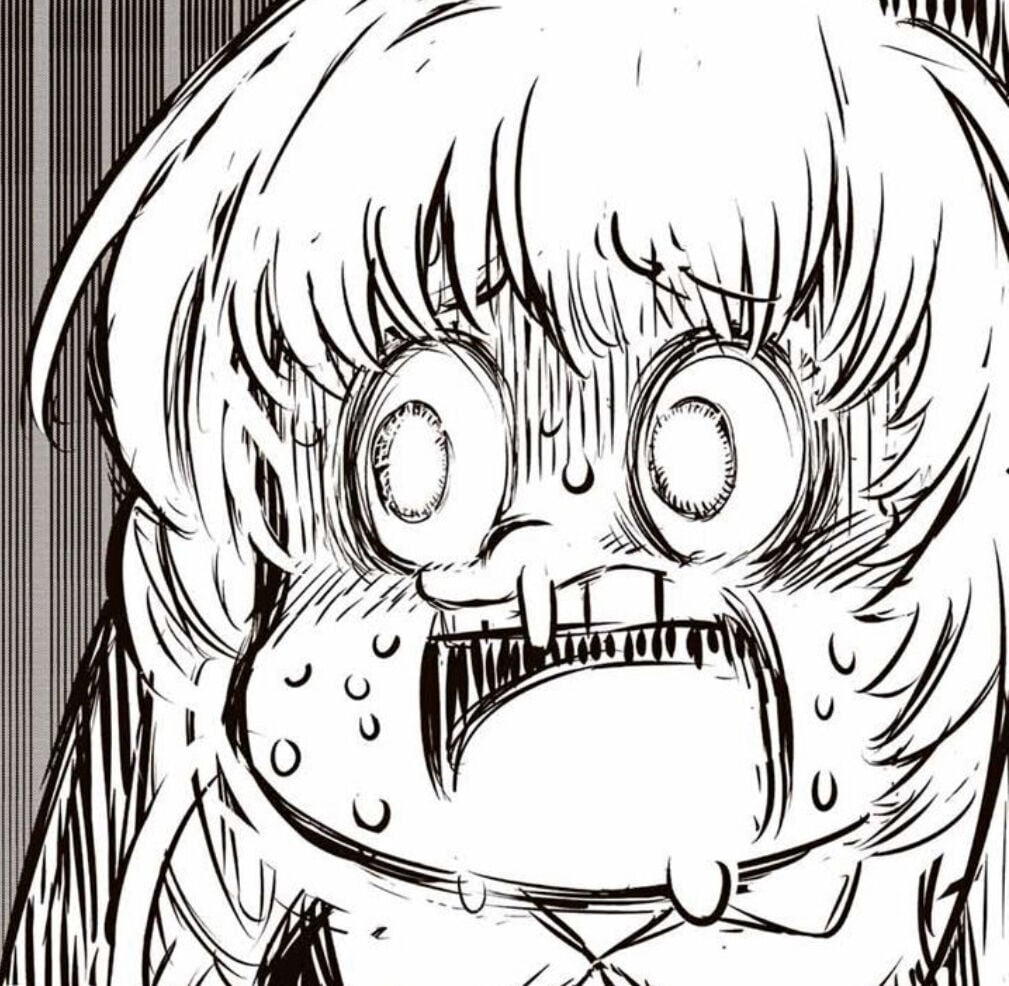I’ve replaced my old laptop with a new one and I have over 350GB worth of data to move over, moving all of it to an external drive and then moving them to the new laptop doesn’t seem efficient and it seems like it’s gonna take forever
I know there are some special cables that can do that but I don’t wanna waste money on something that I’m only gonna use once every 5 years at most.
Lots of people are suggesting network cables and the likes.
But if the data is so valuable you want to migrate it then isn’t it also worth backing it up? I’d buy an external HD, copy the data onto that and then copy it to your new laptop and keep the hard drive somewhere safe as a backup.
A regular ethernet cable is sufficient in most cases. Except for ancient network cards, most newer ones know to flip the wiring to be able to communicate between two computers.
The only thing is that you need to set the network options manually in both computers - set the IP address and subnet. Then just transfer it using any network file sharing protocol. (Windows already has file sharing, Linux you can use sftp, or use a http server)
Edit: Looks like you asked specifically for USB. Sadly that is not possible specifically with usb since both devices are “hosts”. I provided this solution since ethernet cable are also very common and cheap to use
use smb ftp sftp or something similar, just make sure both laptops are connected to the router with ethernet. if the old laptop has its storage easily accessible then I might also just take it out and plug it into my sata dock
I know it’s not an answer to the cable question. But you should really consider sync thing. It’s open source you can run a server on your local network and a client on your other comouter and move all the files over just using your local networking. It’s painless. Open source. End to end encrypted. So in the scenario the special cable would just be Ethernet or Wi-Fi
Could you possibly move it over a network? That might be faster in all honesty.
This is the answer.
my home network is quite slow and the ethernet port on my old laptop is damaged, it only works sometimes so it’ll definitely disconnect during the process.
Then use/get a usb data stick and transfer em that way or subsequently if it’s the laptop you want to transfer off of, remove the HDD or SSD and get an adapter to plug the drive into usb.
Look for sata to usb adapters
Unfortunately you would need some kind of electronics in the middle. You can get USB “bridged” or “networking” cables, but they aren’t regular USB cables.
However, the electronics could be a smartphone if you have one. Transfer the files from your old laptop to the phone, then to your new laptop.
Ultimately, networking would be the easiest and fastest way to do it. If you’re on Windows, you could use a program such as FastCopy to verify the files on the receiving end.
As someone else said, either a USB transfer cable or
a USB network adapter and your local network.
If speed is your concern, you may also want to try network cable or wifi. You can share, access, and copy files over the network.
For USB, if you can use a USB 3 Port specifically it’ll be faster than USB 2 ports.
I’m not familiar with direct us pc connections. When you connect the two via USB, the OS may ask you what kind of connection it is. One will have to serve as the host or controller, and the other as a device like a storage device.