You’re probably confusing archive.org (The Internet Archive non-profit organization), which works with cloudflare dns, with archive.is (alternate domain for archive.today website snapshot service, commonly used to bypass paywalled articles), which don’t work on cloudflare but it’s due to its owner’s decision, not cloudflare’s fault. The gist is archive.is uses dns-based load balancer and CDN, which requires EDNS Client Subnet to determine the closest servers to serve the request. But Cloudflare disable EDNS Client Subnet on ther DNS service for privacy reason which seems to piss archive.is owner so much they blocked cloudflare dns.
That’s the unencrypted DNS version. The adblocking will work but your queries won’t be encrypted. You’ll either have to configure it on your browser, or configure system-resolved like what is written in the article that was posted.
Mullvad recently announced a free encrypted DNS. It can block ads and malware too.
https://mullvad.net/en/help/dns-over-https-and-dns-over-tls
Awesome, I didn’t know about this. I love Mullvad.
I don’t think you need that if you already use their VPN, as that already connects to their DNS servers.
Adguard also offers free public DNS. I’ve used it since discovering that cloudflare blackholes archive.org and all similar sites.
You’re probably confusing archive.org (The Internet Archive non-profit organization), which works with cloudflare dns, with archive.is (alternate domain for archive.today website snapshot service, commonly used to bypass paywalled articles), which don’t work on cloudflare but it’s due to its owner’s decision, not cloudflare’s fault. The gist is archive.is uses dns-based load balancer and CDN, which requires EDNS Client Subnet to determine the closest servers to serve the request. But Cloudflare disable EDNS Client Subnet on ther DNS service for privacy reason which seems to piss archive.is owner so much they blocked cloudflare dns.
im having trouble setting it up. when i enter the ip into the dns slot in my network settings it does not work.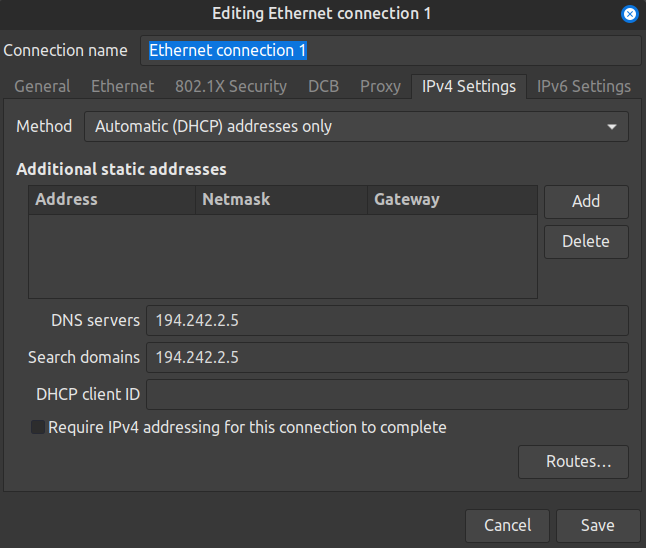
IIRC that configuration field only sets unencrypted DNS servers. You’d have to follow their Linux CLI instructions to turn on DNS-over-TLS
That’s the unencrypted DNS version. The adblocking will work but your queries won’t be encrypted. You’ll either have to configure it on your browser, or configure system-resolved like what is written in the article that was posted.
Other options are Aha DNS and Control D.
If your distro makes use of systemd, just use resolved: https://wiki.archlinux.org/title/Systemd-resolved#Manually