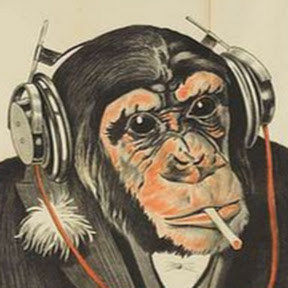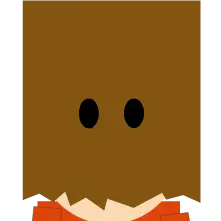I am a vscodium user who has begun to get increasingly frustrated over lack of commands to do some simple things.
So, as a longtime GNU/Linux user, who only knew basic commands to survive in vim, I decided to change my habits.
installed flavours of neovim(lunarvim, nvchad, and astronvim, in that order) and started tinerking. then switched to kick start.nvim.
on Android, I’m using plain neovim since there seems to be some missing lib for mason, the neovim package manager.
passing away of Bram Moolenaar has made me accelerate faster towards the day where my machine would be clean of any electron bloat.
I’m still very much a novice, and continue using codium in office, but I am committed to using neovim as I believe it’s truly a great editor(second to Emacs, of course).
image transcription:
famous still of Nicholas cage with his eyes closed, smiling as his hair flow.
above it is the text that reads, ‘learning about ci" in vim.’
explanation for the command
ci":
c: change. analogous to delete(d) followed by insert(i)
i: inside
": the double quote
so, it’s basically change inside double quote(easier to remember as it sounds exactly what it does).
you can similarly dodi((delete inside parenthesis).an inferior alternative on vscodium would be
shift + alt + right/left arrowWhat about yi’'?
that also works. thought users would figure that out.
second to Emacs, of course.

Wait til he learns about doom emacs which is emacs + vim keybinds (and a lot of other QOL features)
Emacs is a great OS with a bad editor
Vim is a great editor with a bad OSVim is a great editor without an OS*
Jesus Christ. you’re telling me this now?
I had heard about doom emacs, but never bothered to really look into it.
there goes my weekend.Doom is EVIL! https://github.com/emacs-evil/evil
Well, Doom has Evil, evil collection, etc enabled by default. But that’s less quippy.
DistroTube is a great source for Doom-related knowledge (as long as you ignore his “old man yells at cloud” videos).
Lol, haven’t heard that name in a long time.
I watched him for a while and even kinda liked some of his “old man yells art cloud” videos, but he lost me around the time of his “explaining Linux to newbies” video.
thanks to your comment, I looked up a couple of his videos. Emacs(especially org mode) sounds very interesting. I’ll be investing more time in it.
((((((((((🗿))))))))))
wanna bet how long til I switch to Emacs :p
I’ve been using vim/neovim for more than a decade. Here are my favorite plugins (ranked):
- junegunn/fzf
- junegunn/fzf.vim
- bling/vim-airline
- airblade/vim-gitgutter
- w0rp/ale
- Shougo/deoplete.nvim
- tpope/vim-surround
- tpope/vim-fugitive
- tpope/vim-unimpaired
I can’t live without fzf. I hope junegunn is as happy as a human can be.
thanks! I’ll check your curated list out.
Bonus tip:
ci" means change inside “” ca" means change around “”
the " can be replaced with any of:
({[wspbtFor changing inside or around parentheses, curky brackets, square brackets, words, sentences, paragraphs, code blocks and HTML tags respectively.
So for example if you want to replace all parameters in a function call you just do ci(
But that’s not all, the c is one of the possible operators, but not the only one.
di{ deletes the content of a block ya[ copies the content of something inside square brackets g~iw swaps the case of a word guis makes a sentence lower case gUip makes a paragraph upper case
And the most useless one: g?at replaces the content of an HTML tag with its rot13
thanks for the insightful comment. I’ve saved it for future reference.
I love vim and vim based editors.
I used to use stock Vim but recently I’ve started using Helix which is like a more user friendly version of vim (copying to clipboard is easy) and I’m loving it!
If it’s easier to use how are we supposed to keep the Emacs people away?
wow, good to know that there are still terminal-based text editors being developed.
I’ll surely try it.
Helix is pretty cool, I think the Lemmy devs use it too.
I use it because it’s purple and I like purple.
royal choice, I see :)
Whoa that website’s demo video is selectable text that plays like a video
Looks like it’s using https://asciinema.org/
+1 for Helix. I found it recently and it feels way easier to make changes and add support for new languages.
If only they would support vim keybindings
Helix’s editing model is much more preferable to vim’s for me but the editor is not at all hackable so I can’t daily drive it yet. Unfortunately, the development is not going that fast either. It takes months for my PRs to be even reviewed for the first time, let alone merge.
mi"
I can see you’re a person of culture.
passing away of Bram Moolenaar has made me accelerate faster towards the day where my machine would be clean of any electron bloat.
Was he electroncuted or something?
bram was a chad, mate. I once opened vim without any file(just plain
vi) and saw help poor children in Uganda. read whole uganda.txt file and then saw how his organisation is fully involved in getting material benefits to the ground. further went down the rabbithole and saw his org’s photos in uganda.
made me really appreciate the man.to answer your punny question, he was ill.
just wait until they hear about electricity
Shit, I barely remebered :q to exit the damn thing 😂.
q, q, q, Esc, Esc, Esc, q, q, Esc, Esc, q:, q:, asdf, asdf, asdf, Esc, Esc, Alt+F4
Yep, exactly like that when I first opened Vi/Vim 🤣.
Nop, not here. (BTW that was in '89)
However when opening emacs in '94 I opened an xterm to kill it (on IRIX).
Y’all motherfuckers need
vimtutorexactly lol, not too bad after you learn a few things.
also vim adventures is a fun way to learn!
opening vim and hitting every key on a keyboard to exit it makes for a strong password.
You just type ZZ… then the program assumes you fell asleep trying to exit and stops.
I have been using Vim for over 3 years now and still learning new things. Today I learned about
ci". Thank you.vim’s shortcuts like these are giving me 'gasms and regret(that I wasted so many collective hours using Ctrl + arrow/mouse over this). it’s a weird feeling.
and yeah, you never learn vim. you just learn it enough.
Funny I had to Google ci" to remember what it does even though I use that sometimes.
I’ve committed to learning vim years ago and in most situations im faster in vim than in nano etc. (especially because of muscle memory) I still feel like I’m not properly using vim to it’s full extend (like whenever I remember using registers it feels like magick and I’m sure there’s more like that)
how often do you use macros on a day-to-day basis? it’s next on my learning list.
I personally use them pretty often. They’re not natural to me, I spend a little bit thinking about them, but they’re still decently useful.
Now that you know about
ci(, I highly recommend taking a look at tpope’s plugins. Especially the surround plugin. It can change the surrounding parentheses and tags (if you’re editing an HTML or XML document). Quite cool. Also, there’s much more in tpope’s library of pugins.PS, did you know that zsh has a vi mode, where you can use typical vi commands to edit the command prompt instead after the default ones? Quite useful as well.
set -o vi / emacsworks in bash toowhoa, that guy is really a vim plugin artist. imma go and install it now. thanks for sharing!
I don’t have much experience with zsh other than using it on office mac. but will try it anyway.
If you’re going to check out zsh, make sure to take a look at oh my zsh! There’s a lot to explore there, but the plugins are cool.
The best moment for me was when i understood how it works in general (I.e.
<command><range>) and stopped just memorizing stuffYou can also put vim inside VSCode via extensions!
I tried it twice. it require enabling affinity support, which causes vscodium to freezes after an hour of use. might be an issue just on my machine, but it made be use just nvim :)
TIL. Thanks OP. I have been using “vi” followed by “x” followed by “i” all this time.
For what it’s worth, you can replace
xiwith justsorcThanks!